 |
updated:
PDF Resume - Why You Need a PDF Format ResumeA PDF resume has 3 advantages as an email attachment. This former recruiter explains why you need a PDF format resume in your job search arsenal. © David Alan
Carter The PDF resume. You've heard of PDF files, probably opened a few in your day. But a PDF resume? If you need to send your resume via email in response to a job listing, or to a corporate contact in your networking circle, should you send it in a PDF format? Well, that depends. A PDF resume has 3 distinct advantages as an email attachment. And one mark against it. First, some background. Adobe System's "Portable Document Format" (PDF) has become a common format for email resume attachments. The beauty of this format is that it allows the resume to retain all the formatting bells and whistles that you come to expect from a resume crafted with application software (like Word or WordPerfect). But it is delivered independent of application software. Meaning, the recipient of your email doesn't need to have your particular version of Word (or WordPerfect, et al.) on his computer system to be able to open your attachment. PDF Format Resumes - 3 Pluses
PDF Format Resumes - 1 Negative
The bottom line (and the answer to the question posed in the first paragraph): send a PDF version as an email attachment when you're sure your resume will be read by a human and not a computer. If it's the other way around, and your resume is likely to be scanned and/or placed into a database, skip the PDF and send an ASCII version of the resume instead. That's a plain text file readable by all computer systems. A Word.doc resume file remains an option as long as you have verified that's a preference of the email recipient. When in doubt, send along both Word and PDF files. Tip: Many Professional Resume Writing Services Offer Free PDF FormattingIn this tough job market, when every aspect of your resume is on trial, should you be looking at professional resume services? "Yes," says former recruiter David Alan Carter. "But make sure you pick writers who are certified, talented, and offer an interview guarantee." Carter has identified the Best Resume Services on the Web, reviewing quality of workmanship, spelling out their pricing, and giving each a star ranking. And yes, many offer free PDF Format Resumes as part of their writing services, including our Top-Rated GreatResumesFast.com.
Go to our Home Page, Best Resume Services | |||||||||||
|
Looking for the Best Resume Services? So are we. Our former
recruiter compares the Web's most popular Professional Resume Writing Services, Resume Builders, and Resume
Distribution Services. In-depth reviews, star rankings, recommendations. See who came out on top as the Best
Resume Services.
© Copyright 2008-Present, Webstreet Properties LLC. All Rights
Reserved.



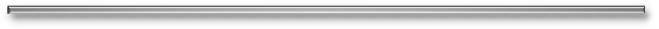
 Back To Top
Back To Top